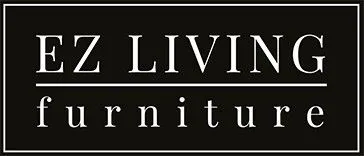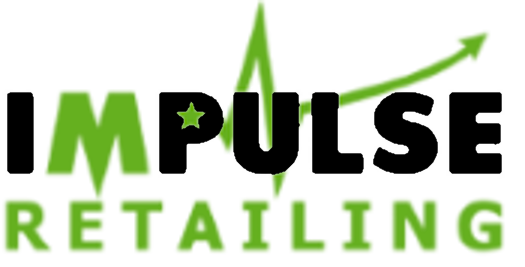Best Practices for Setting Up a Bill of Materials
In the world of manufacturing and product development, the Bill of Materials (BOM) sits at the very heart of an efficient supply chain and a robust ERP implementation. A well-structured BOM ensures that every component—from raw materials to subassemblies—is accounted for, properly named, and correctly costed. Yet, for many organizations just beginning their ERP journey, BOM setup and maintenance can feel daunting. Drawing on two decades of hands-on ERP experience, this post will outline industry best practices for establishing and sustaining your BOM, and highlight five pitfalls beginners often stumble into.
-
Define Clear BOM Levels and Structure
-
Multi-Level Hierarchy: Establish a logical hierarchy that mirrors your product’s assembly process. For example, a three-level BOM might look like:
-
Level 0: Finished Product (e.g., “Model X Widget”)
-
Level 1: Major Subassemblies (e.g., “Chassis Assembly,” “Control Module”)
-
Level 2: Components and Raw Materials (e.g., “Sheet Metal Panel,” “PCB Board”)
-
-
Consistent Terminology: Agree on naming conventions for each level—using terms like “Parent,” “Child,” and “Component”—so every stakeholder (engineering, procurement, manufacturing) is on the same page.
-
-
Establish a Robust Part Numbering Scheme
-
Structured, Meaningful Codes: Adopt a numbering scheme that conveys information—such as product family, part type, and revision level—while remaining concise. For instance, “WM-EL-001-A” could translate to “Widget Module – Electrical – Part 001 – Revision A.”
-
Avoid Sequential Chaos: Random or purely sequential part numbers can lead to duplication or confusion down the road. Building in descriptive elements (e.g., a two-letter prefix for product family) makes cross-referencing and audit trails much simpler.
-
-
Leverage a Centralized ERP/PLM System
-
Single Source of Truth: Instead of maintaining spreadsheets or scattered documents, store your BOM inside a centralized ERP (or tightly integrated PLM) so that any change flows through the same system. This prevents “version-of-the-week” scenarios.
-
Automated Roll-Up Capabilities: Modern ERP modules can automatically roll component costs up to the parent assembly level, ensuring real-time cost visibility as you adjust quantities or substitute parts.
-
-
Implement a Formal Change Management Process
-
Engineering Change Notices (ECNs): Whenever engineering modifies a design—say, replacing one capacitor with a higher-temperature variant—an ECN should trigger a review of all affected BOM levels. Capture who approved the change, when it took effect, and any downstream impacts (cost, lead times, legacy inventory).
-
Controlled Release Dates: Tie each BOM revision to a formal release date in the ERP. That way, assemblies built before the change continue to reference the old BOM until exhausted, preventing mix-and-match errors on the shop floor.
-
-
Engage Cross-Functional Stakeholders Early
-
Engineering + Procurement + Manufacturing: During initial BOM setup, include representatives from each function. Procurement can flag long lead-time items up front; manufacturing can highlight assembly constraints (e.g., “This subassembly should be grouped separately because it’s produced in a different facility”); engineering can ensure design intent is communicated clearly.
-
Regular Review Cadence: Schedule quarterly “BOM governance” meetings to confirm that new part introductions, obsolescence, and engineering updates are all captured accurately.
-
-
Incorporate Accurate Sourcing and Vendor Details
-
Preferred Supplier Fields: Within each component record, maintain fields for approved supplier, part number, and last purchase price. This ensures buyers know exactly where to source the item—and can quickly spot if a primary supplier goes out of stock.
-
Alternate and Substitute Parts: Especially in industries facing frequent commodity fluctuations, maintaining a list of vetted alternates (complete with equivalency notes) prevents line-down situations if a primary part’s lead time spikes.
-
-
Document and Train on BOM-Related Procedures
-
Create Standard Operating Procedures (SOPs): Draft concise SOPs that outline the step-by-step process for creating a new BOM, issuing an ECN, conducting a BOM audit, and archiving obsolete revisions.
-
Ongoing Training Programs: Provide quarterly refresher sessions (or an online tutorial) for new hires and key super-users. Reinforce why proper BOM maintenance matters—downstream benefits include fewer production delays, more accurate costing, and better demand planning.
-
Best Practices for Ongoing BOM Maintenance
-
Establish a Version Control Discipline
-
Revision Numbering Is Non-Negotiable: Even a small resistor change requires incrementing the BOM revision (e.g., from “REV 2.1” to “REV 2.2”). Never overwrite an existing BOM “live” without issuing a new revision.
-
Archive Completed Revisions: Maintain a history of all past BOMs in the ERP so that you can recreate previous builds, assist with warranty claims, or support aftermarket service.
-
-
Schedule Periodic BOM Audits
-
Cross-Check Physical Inventory: Quarterly or biannual audits—where you compare the ERP’s active parts list to physical inventory—catch discrepancies early (e.g., phantom parts that no one can explain, or components stocked that are no longer in the BOM).
-
Identify Redundant or Obsolete Items: Over time, designs evolve. Use each audit as an opportunity to flag slow-moving or obsolete parts for possible obsolescence or replacement.
-
-
Monitor Cost and Lead-Time Variances
-
Cost Benchmarks: As commodity markets fluctuate, the same part you bought six months ago for $0.25 may now cost $0.40. Set up periodic reports that compare current supplier prices in the ERP against “last purchase price,” and feed that into cost-of-goods-sold (COGS) analysis.
-
Lead-Time Alerts: If an approved supplier increases lead time from two weeks to eight weeks, the ERP should trigger a notification to purchasing so they can source earlier or find an alternate before production suffers.
-
-
Enforce Strict Access Controls
-
Role-Based Permissions: Only authorized users (e.g., engineering leads, PLM admins, senior buyers) should have the ability to modify BOM structures. General users—like a shop-floor operator—should have read-only access. This reduces unauthorized or accidental changes.
-
-
Integrate BOM Data with Downstream Processes
-
MRP and Demand Planning: A well-maintained BOM that flows into Material Requirements Planning (MRP) ensures that forecasted demand drives accurate purchase orders. If your ERP’s MRP run still sees “null” on component ABC, that signals a missing BOM linkage.
-
Quality and Traceability: For regulated industries (e.g., medical devices), BOMs often need to maintain “lot‐traceability” fields. When building a finished good, recording which lot numbers from suppliers went into which assembly helps with rapid recall or root-cause analysis.
-
5 Common Mistakes Beginners Make When First Setting Up a BOM
-
Overloading the BOM with Unnecessary Detail
-
Mistake: Some organizations try to list every conceivable item (glue, zip ties, packaging labels) in the top-level BOM. While traceability is important, cluttering the BOM with nonessential items makes it unwieldy.
-
Remedy: Create separate “packaging” or “consumables” sub-BOMs, or use a separate “indirects” category. Keep the core BOM focused on parts and subassemblies directly tied to finished goods.
-
-
Lack of Standardized Part Naming and Numbering
-
Mistake: Using free-form descriptions (“10 kΩ Resistor,” “Res 10k Ohm,” “RES‐10K”) or ad-hoc numbering (“R12345,” “C98765”) leads to duplicates or confusion. Procurement ends up ordering one variant while engineering meant another.
-
Remedy: Develop (and enforce) a company-wide nomenclature guideline before populating the BOM. Consistency is key; create templates that auto-populate fields like “part family,” “footprint,” or “material type.”
-
-
Skipping a Formal Change Management Process
-
Mistake: Early adopters often let engineers make “quick fixes” in the ERP without sign-off, thinking, “It’s just one capacitor change.” A few “minor” unchecked edits later, and the ERP’s BOM no longer matches what’s on the shop floor.
-
Remedy: Even seemingly trivial changes must go through a lightweight ECN workflow: document the rationale, get a peer review, update the BOM revision, and notify the purchasing and production teams.
-
-
Failing to Involve Procurement and Manufacturing Early
-
Mistake: If engineering builds a BOM in isolation, they may specify exotic or single-source components that procurement can’t source cost-effectively—or that don’t meet manufacturing’s test or assembly constraints.
-
Remedy: Convene a kickoff meeting (or a quick “BOM Walkthrough”) with cross-functional team members. Ask procurement to validate supplier options and costs; ask manufacturing to verify assembly feasibility (e.g., “Do our pick-and-place machines support this tiny 01005 package?”).
-
-
Neglecting to Plan for Obsolescence and Lifecycle Management
-
Mistake: Beginners often treat the BOM as static. They add parts when the design is new, but never revisit or retire them. Years later, you end up holding pallet loads of obsolete PCBs, fasteners, or specialty sensors.
-
Remedy: Institute an annual “BOM Health Check” that flags parts approaching end-of-life (EOL) or those with dwindling supply. Maintain a policy—recorded in SOPs—that forces a re-qualification or approved substitution when a part’s EOL notice surfaces.
-
Conclusion
A well-architected BOM is the lifeblood that connects engineering, procurement, manufacturing, and finance. When you follow industry best practices—defining clear hierarchies, enforcing standardized part numbering, leveraging centralized ERP/PLM systems, formalizing change management, and engaging stakeholders—you build a BOM that’s accurate, auditable, and resilient. Conversely, the five common mistakes outlined here—over-detailing BOMs, inconsistent naming, bypassing change control, siloed setup, and ignoring obsolescence—are quick ways to create chaos, drive up costs, and slow production.
By treating your BOM as a living document, regularly auditing its contents, and embedding governance at every level, you’ll set the stage for smoother product launches, more predictable costing, and greater responsiveness to supply-chain disruptions. Whether you’re an ERP veteran or just starting your first implementation, getting the BOM right from day one pays dividends for years to come.